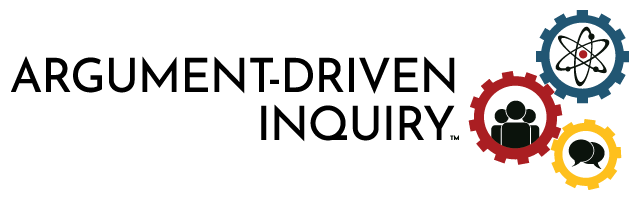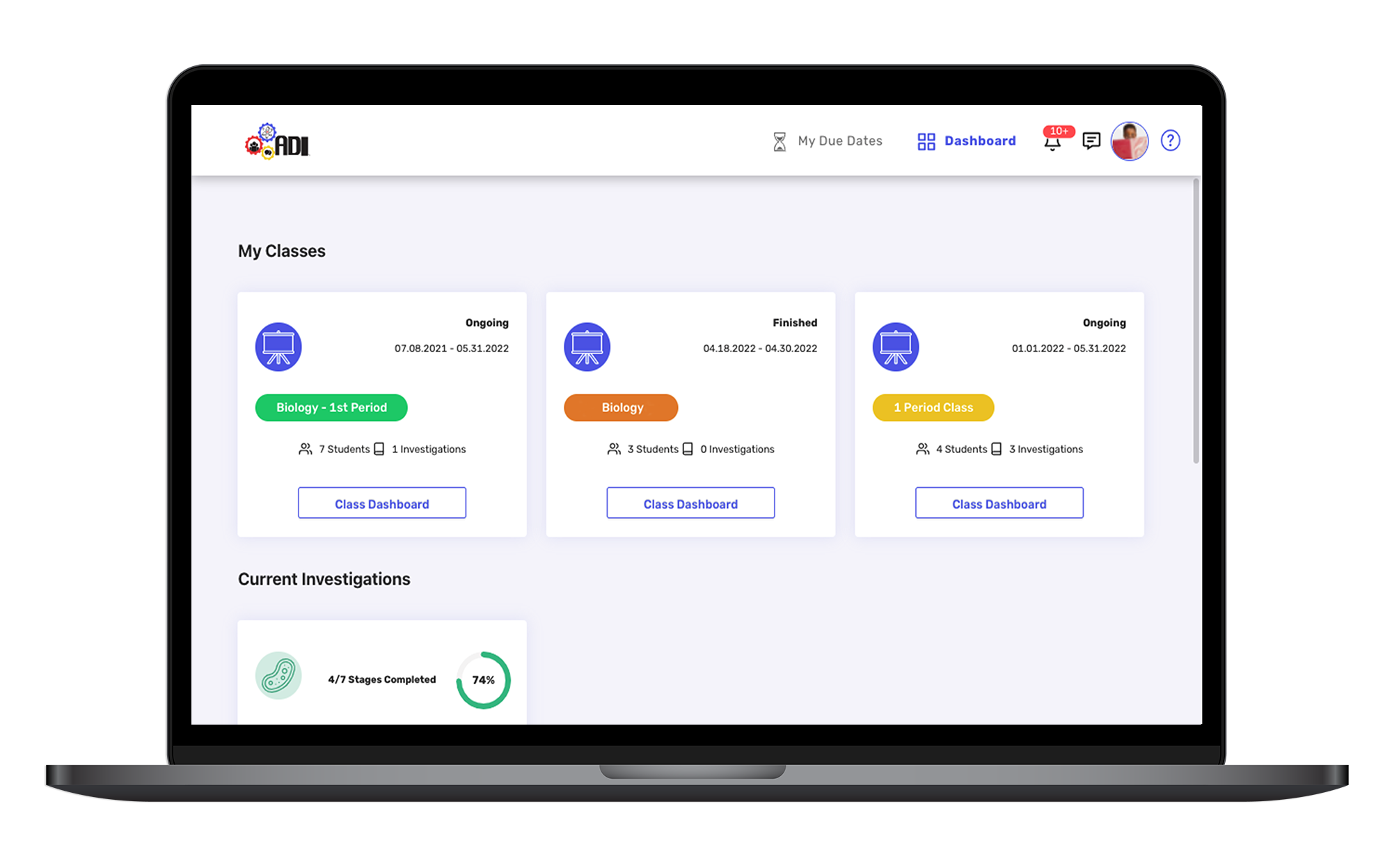
Student Features in the ADI Learning Hub
The ADI Learning Hub gives students an opportunity to use the core ideas and practices of science, math, and engineering to make sense of the world. Below are some of the features for students that enable teachers to provide their students with learning experiences that are meaningful, rigorous, and equitable.
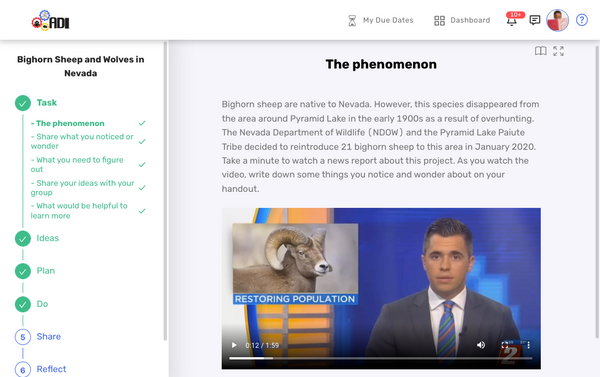
Students use core ideas and practices to figure out phenomena during each investigation
Each investigation in the ADI Learning Hub gives students an opportunity to use the core ideas and practices of science or math to make sense of the world. These investigations allow students to take ownership of their learning instead of just passively viewing a whole-class presentation or a video tutorial and then completing a set of practice problems. These phenomena make the investigations meaningful for students and help feed their curiosity over time.
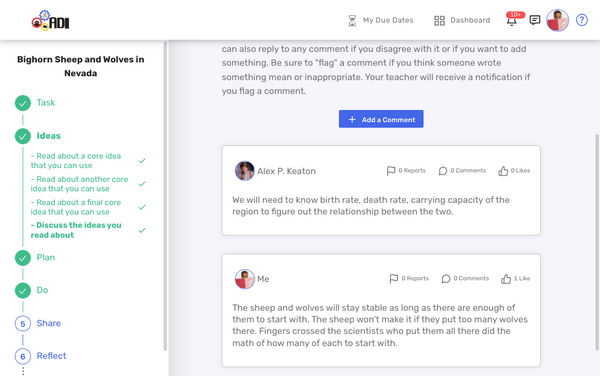
Students can interact with the other members of their group as they make sense of what they are doing
Students are able to interact with other students within their assigned team as they work through an investigation. The ADI Learning Hub includes Collaboration Boards that allow students to post comments in response to a video, picture, or question, reply to or “like” comments posted by members of their team, and even flag inappropriate comments that they want the teacher to see. This process gives students an opportunity to share ideas and help each other make sense of what they are seeing and doing during each investigation.
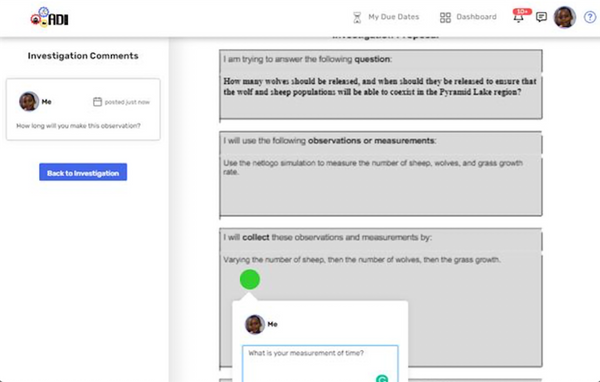
Students can give their classmates helpful feedback on their investigation proposals and draft arguments
The ADI Learning Hub includes a Feedback Tool that enables students to share their investigation proposals and arguments with students outside their group. Students can use this tool to post comments about what is strong or weak about that work, reply to or “like” comments posted by other people, and even flag inappropriate comments for the teacher to see. Students can also see the comments made by other people on their own submission. This tool enables students to give their classmates advice about how to make something better.
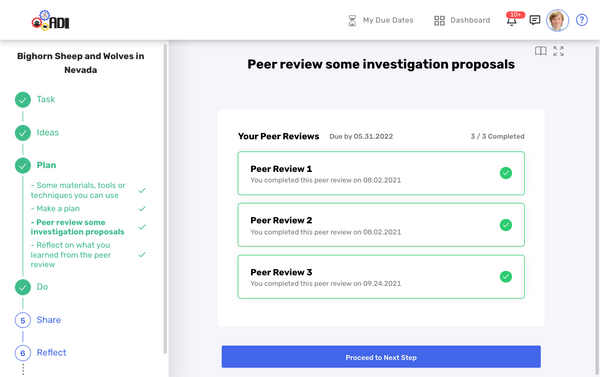
Students can complete a full peer review of their investigation reports within the ADI Learning Hub
The ADI Learning Hub includes a full Peer Review System for the investigation reports. Students write and submit a report. Next, they are assigned three different reports to review. They complete an anonymous review of each report using an existing rubric that is built into the app. Once they are finished with their reviews, they can see the feedback that they received from their classmates. Students are then encouraged to use the feedback they received to make their reports better. Students also have a chance to rate the quality or usefulness of each review.
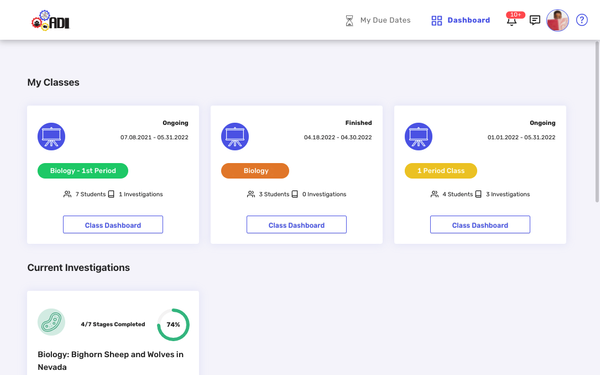
Students can easily switch between classes and investigations using the class dashboard
Students can start using the ADI Learning Hub as soon as a teacher invites them to a class and they create a free account. The ADI Learning Hub includes a Class Dashboard for students so they can see what classes they are enrolled in and which investigations have been assigned for each class. This feature makes it easy for students to track assigned investigations and due dates from multiple teachers.
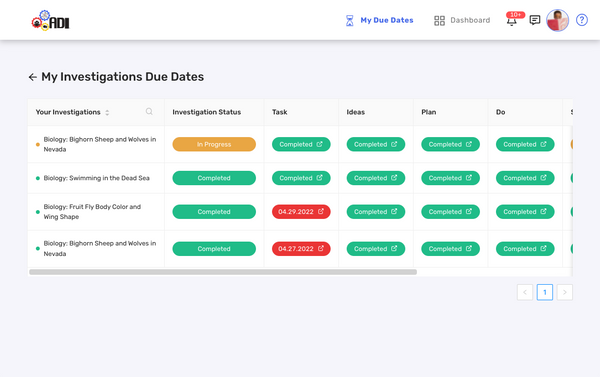
Students can keep track of their progress during an investigation and see what is due next
The ADI Learning Hub includes an intuitive Investigation Dashboard for students so they can see their progress and navigate to specific activities within an investigations. The dashboard also allows them to check upcoming due dates, view past submissions, ask for assistance from the teacher, and see feedback from peers. Once an investigation is complete, students can then use the dashboard to see their final grade on their report and see how their classmates rated the feedback they gave them during various stages of the investigation.
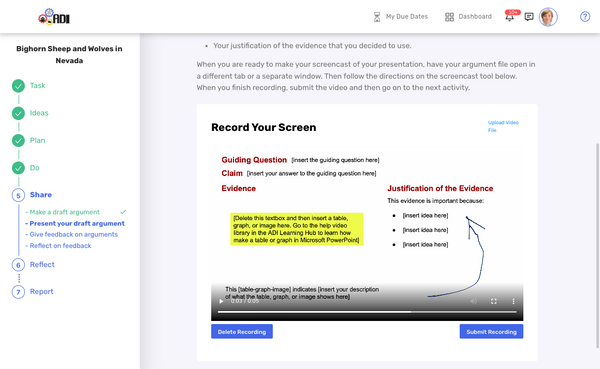
Students can submit files and make screencasts to share their thinking
The ADI Learning Hub includes a Drag and Drop Submission Tool so students can upload PDFs, images, videos, and other documents that they create. The ADI Learning Hub also includes a Screencast Tool where students can record their screen and present their investigation argument even when they are not physically at school. These features make it easy for students to share what they have made with their classmates and their teacher during an investigation.
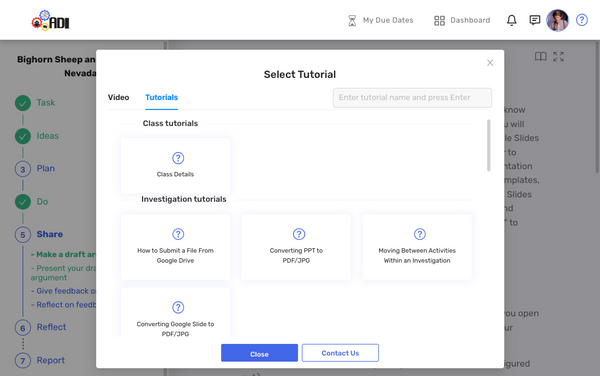
Students can get extra help when they get stuck during an investigation
The ADI Learning Hub includes templates for investigation proposals, arguments, and reports that students can use when they need some extra help. There are also help buttons embedded into each activity of an investigation that gives students access to how-to videos and/or helpful hints. These features provide the extra support students occasionally need as they learn how to use the core ideas and practices of a discipline to make sense of phenomena.

Ready to start using the ADI Learning Hub?
It’s easy! Create a Teacher Starter account and launch an ADI investigation with just a few clicks.

Want to learn more about what we offer?
Schedule a call with one of our program specialists to learn more about how we can help you.