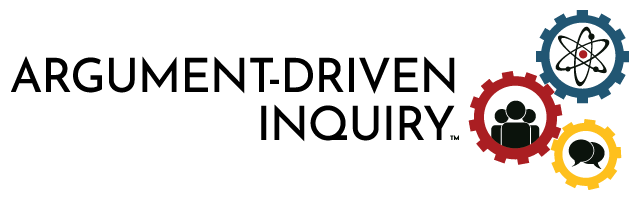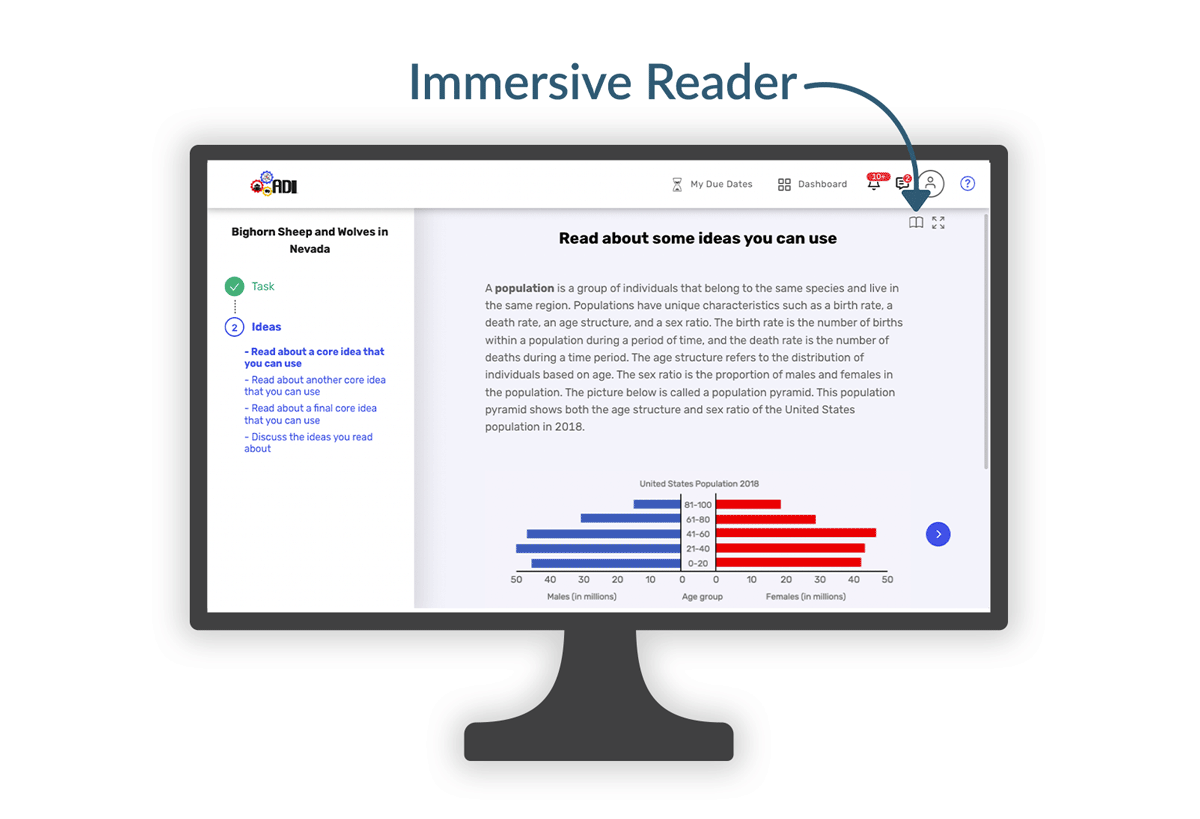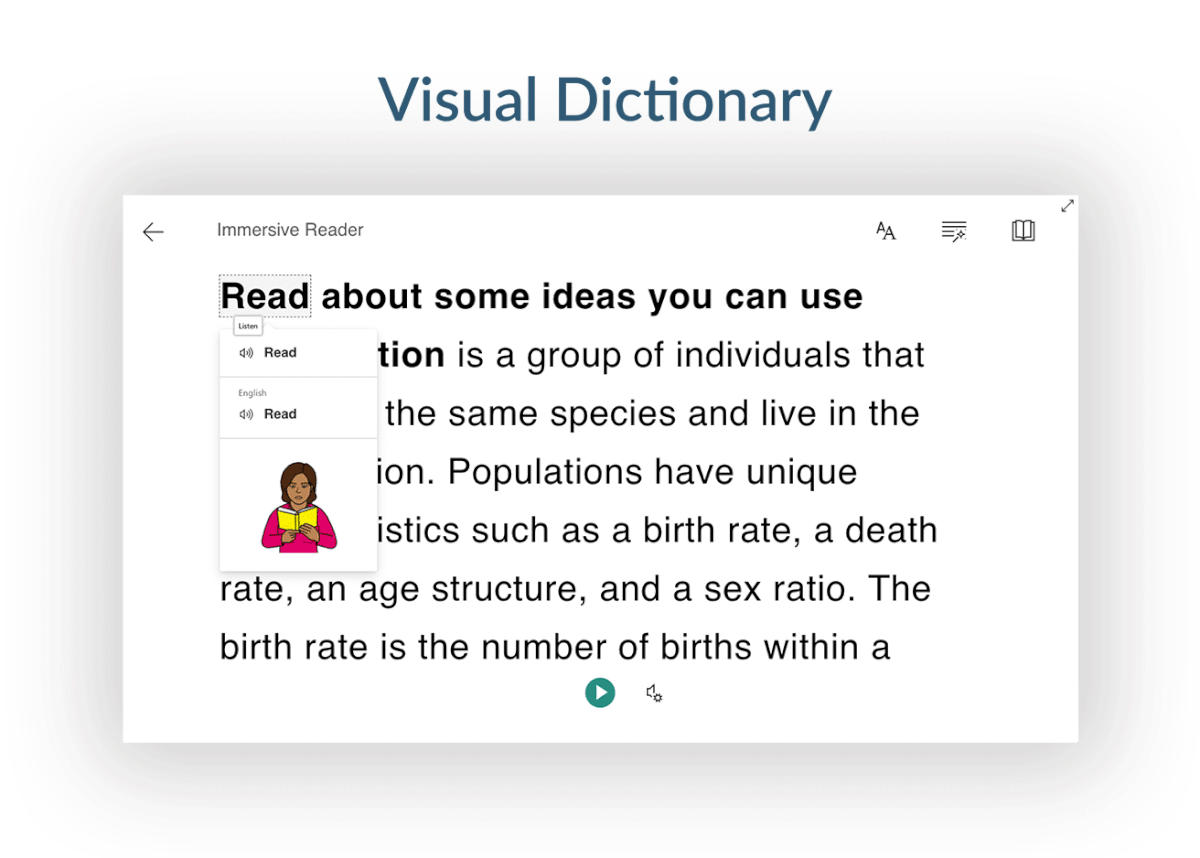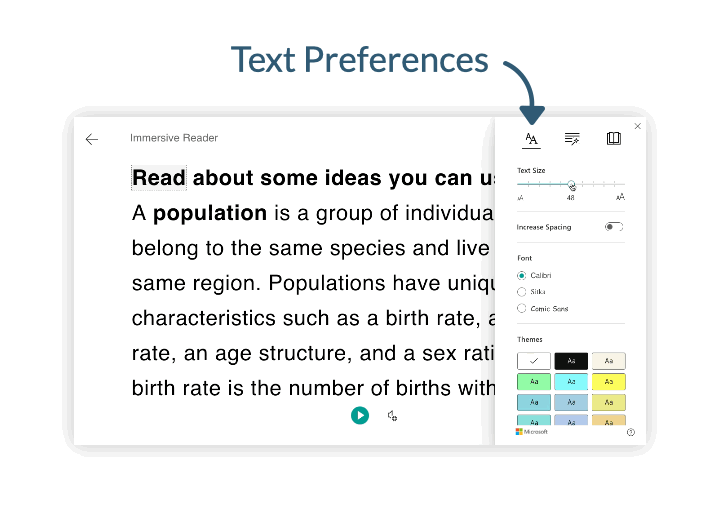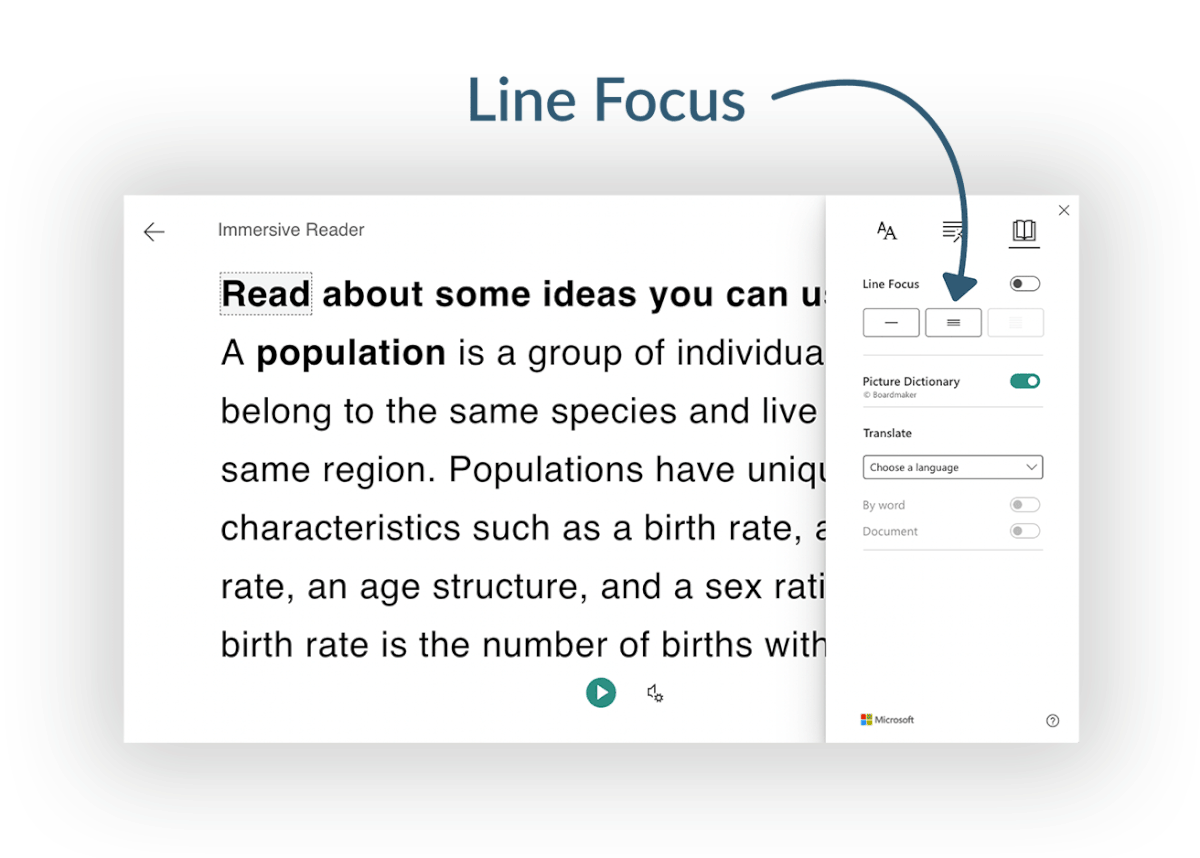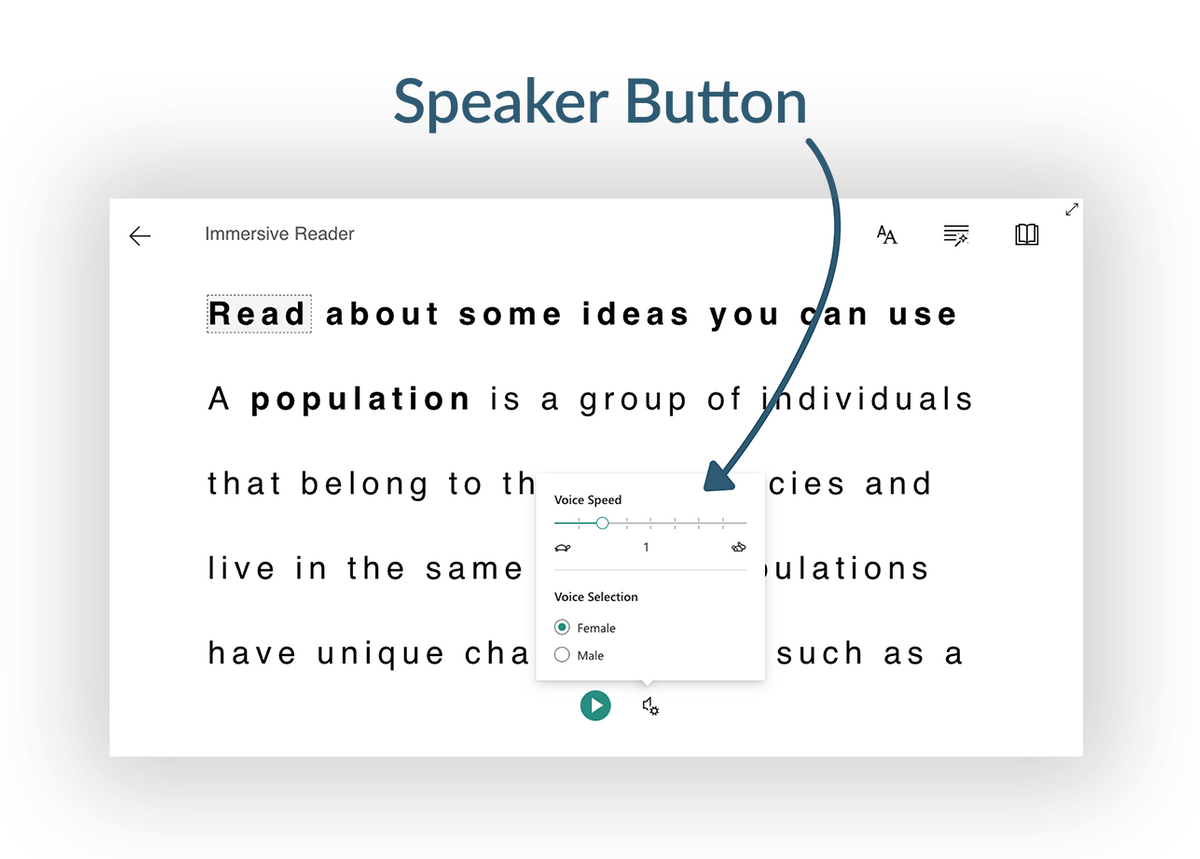Accommodating the needs of every learner is a common challenge for teachers, especially with growing class sizes. We developed the Learning Hub’s Immersive Reader to offer personalized reading support for all students.
Some built-in features include:
- Translation for English Language Learners
- Text and contrast options for visual support
- Customizable line focus for text chunking
- Adjustable narration speed for audio processing
We invite you to explore these and other features in our interactive demo or keep reading to see screenshots of the Immersive Reader.